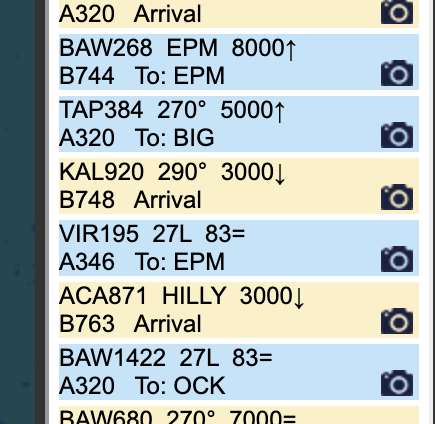While I’m doing some research for mine upcoming game in which I want work this year and which will be about airline / airport management. I’ve discovered ATC-sim.com which is game where you could be ATC controller and this game could be fun if you are into airplanes. Today we will take look about this game and how to play it.
What is atc-sim.com?
atc-sim.com is web simulator of air traffic controllers on approach. So you deal with landing and take-offs from airport which you want chose.

In free version there are 9 open airports for you. Where you could lead traffic. And there are lot of more airports which are 115 airports which are still being expanded from time to time and if you want to access them you have to register and pay a one-time fee of 20$.
What is goal of atc-sim.com?
Main goal is not to cause a problem and bring all aircraft to the ground or to the correct point from which they leave your control area when they are came from your airport.
There are two borders which every aircraft must have for safety reasons and you can’t handle traffic and the planes approach each other so there is already a threat in the incident and you can say that you do not meet the objective of simulation.
You could imagine this safe border like “box around aircraft” which is:
- 3 miles horizontally
- 1 000 feet vertically
So simply to get everyone where they want to go safely. Could be this game called strategy game? For me when you must use some strategy principes to win and achieve the objectives it’s strategy game.
How is this game operated?
This game is operated by commands in right part of your screen in input window. You could select airplane which you want command by clicking it above in list or you just type airplane code and command…

… if your commands is good and it’s ok for plane you will see response in grey part above list of planes. If there aren’t any response you probably make some things bad.
How works commands in ATC-SIM?
All commands in ATC-SIM.com works like:
__FlightID__ __command__ __number__
You don’t have to write FlightID you could click on flight which you want use in list.
Commands for flight control
For setting altitude you could use this:
FlightID C 2for command to ascend/descend to 2 000 feet altitudeFlightID C 25for command to ascend/descend to 25 000 feet altitude
If you use number with 3 number you set the direction of flight:
FlightID C 002to set the direction of flight to 2 degreeFlightID C 050to set the direction of flight to 50 degreeFlightID C 250to set the direction of flight to 250 degreeFlightID C 360to set the direction of flight to 360 degree
If you trying to make “line” from aircraft you probably will need setting speed:
FlightID S 240will set speed to 240 knots
On map you could see some navigational points you could setup heading to this points:
FlightID C BIGto set the direction of flight to to BIG point
Commands for departures
There are list of commands used for takeof if there isn’t any pervious aircraft.
FlightID C 5for setting altitude 5 000 feets after takeofFlightID Tfor take-off aircraft
If there is airplane which take-off and you have another in waiting line you could use:
FlightID Wfor line up on runway and wait.
If you use W command airplane will wait on runway sou when you setup altitude and approve your airplane will be faster in sky.
After some time when is airplane you must setup target as heading this information you could see in strip of aircraft so for this aircraft you must send command TAP384 C BIG and this aircraft will heading to target.
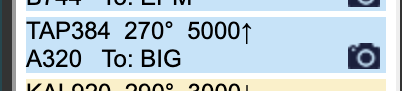
If you don’t setup the target of your airplane to correct point of exit you won’t do your part of your job well. From final point your aircraft will be transferred to the area of the next controller (AI). For me after take-off you could setup target feet like FlightID C 12 for 12 000 feets.
Commands for arrivals
If you have got the aircraft to 3000 feet and are close to the runway line you can enter code FlightID L runwayName and your airplane will try to land in runway. If everything will good then flight will land on runway which you set.
Be avare and make sure there are no planes on the runway about to take off. That could risk a collision. You can trigger the eventual termination of the landing using the go around command which is written as follows FlightID A.
How to play ATC Simulators like real ATC?
If you want play this game as like real ATC. I’ve recommend you open FlightRadar24 and watch some time how ATC working on airports which you want try.
Wind and runway using:
Usually at airpots which have “parallel” runways which are like 27R and 27L airports use one for takeof and second for landing. In free version of this game is available with this traffic airport London Heathrow or Dubai Intl.
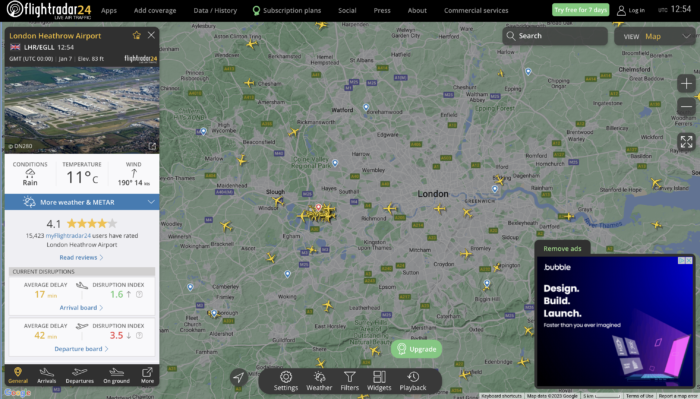
To identify which runway use in which ways you could use “wind” meter which is in right part of your simulation radar. In airline industry is one rule which is that takeof and landing must be in opposite of wind direction because buoyancy.
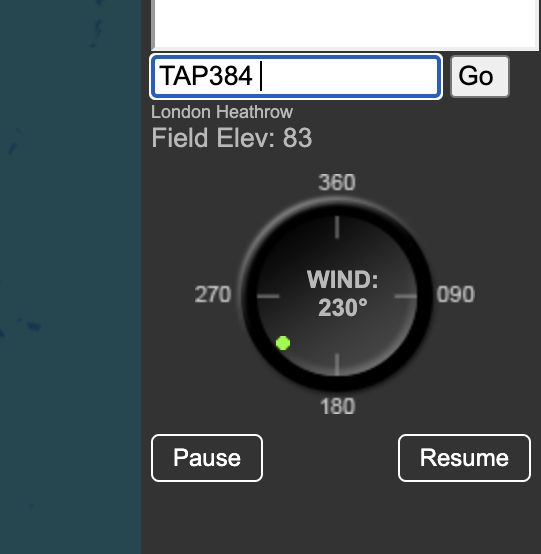
So in pictures above you could see mine session in LHR airport where wind comes from direction between center of 270 – 180. So airplanes will land in oposite way.
Airplane routes:
Every airport have own arrival and departure routes. You could find maps on internet where these routes are located. Or as I’ve mentioned above you could watch some time FlightRadar and you will se from which direction airplanes comes.
There are one rule which is that when you want to land you must fly perpendicular to the runway axis and then line up in the correct direction. So that’s the style I try to fly the planes in. Gradually, I recommend you build up a queue of planes for landing and generally make some order in your landings and takeoffs.
Waiting on runway:
If you have a lot of airplanes which are waiting to take-of you should use WAIT command and airplane will wait on runway and once it’s safe to take off, you can get it in the air faster.