Okay, enough with the half-assed cheat guide in Victoria 3. I’ve put together a special section of all the interesting information on cheats in Victoria 3. On this page, we’ll cover all the basics like how to open the command line, but for more information, check out the subpages.
⏳ Basic commands
⏳ Advanced debug commands
Now we are working on publication of all subtopics.
Everything should be published within the day.
Before you cheat, read our guides on how to play the game better. Once you start cheating and making things easier for yourself, it will be harder for you to return to normal play (I know this from my own experience) so just watch out for that.
How enable command line?
Debug mode
You can’t turn on the command line in Victoria 3 in the base game without modifying the game settings a bit. In case you have a launcher, go to game settings.

And here at the bottom you can find Open Game in Debug Mode. Once you click on the highlighted button below it will open the game in debug mode where you can see a bit more information and use the command line.
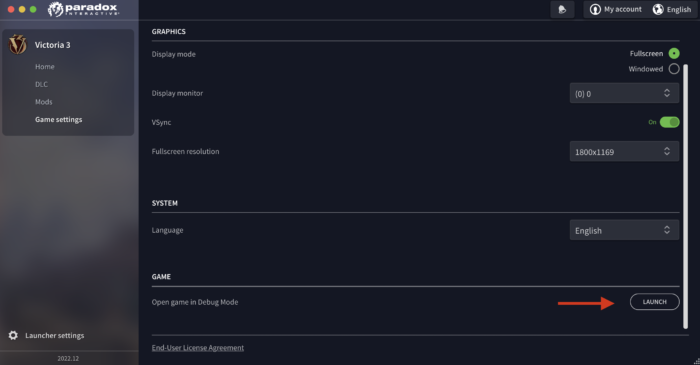
The good news is that this launcher is also available for GeFroce Now players. So even if you play over the internet you can still cheat.
How to open the game in debug mode without the official launcher?
If you don’t have access to the launcher and you are launching the game using Steam, you need to get the -debug_mode information in the launch information. On Steam, just click on Properties (under the cog in the launch bar) and then put -debug_mode in Launch Options.
You can do the same if you have the game installed outside of Steam. Here you should just click on the icon that you are using to launch the game and add -debug_mode after the “path” that ends victoria3.exe.
How to know that debug mode is working properly?
You can see that the debug mode is working correctly in the picture below. You can see the “deer” at the bottom that measures FPS and counts errors, and you can also see that when I hover over a state there is significantly more information that you don’t normally see.

Can I cheat without debug mode?
It seems to me that without setting the -debug_mode I didn’t get to the command line.
I guess some sort of editing of game files or saved positions might work, but I wouldn’t try that.
How open command line?
If you have the launcher set up correctly, you should be able to press ~ in the game or < on a MacBook and the command line should open. If you can’t find the right key, try pressing the key below the escape key. Alternatively, make sure that debug mode is properly enabled.
If everything works fine, the command line will be rendered on the right:

If everything is working fine, you can start by typing the help command which should render all the cheats and options that can be entered via this command line.
