Having talked about Cities Skylines save folders and mod folders in previous articles, it is time for screenshots. Screenshots are images showing the contents of a computer or phone display. As with the mods and save folders, they need to be saved somewhere. In case you want to know more about them, this article is just for you!
Saved screenshots for Windows?
To find saved screenshots for Windows, you need to search the following:
%LocalAppData%\Colossal Order\Cities_Skylines\ScreenshotsIt can happen that you do not see your folders. If that happens, select “show hidden folders” in your operating system. After that, you should see the LOCALAPPDATA and Colossal Order as in the path above.
Saved screenshots for MacBook?
For MacBook, you need to search the following:
~/Library/Application Support/Colossal Order/Cities_Skylines/ScreenshotsThere the searching process is not so easy and you have to use Shift + Command + G. This way you can search folders directly.
Saved screenshots for Linux?
For Linux, you need to look for the following:
~/.local/share/Colossal Order/Cities_Skylines/ScreenshotsSaved screenshots in GeForce Now?
With GeForce Now, it is a little bit complicated but it should work. To get a screenshot, you must open your GeForce Now Application and left menu where is “Gallery” or similar name in your language.
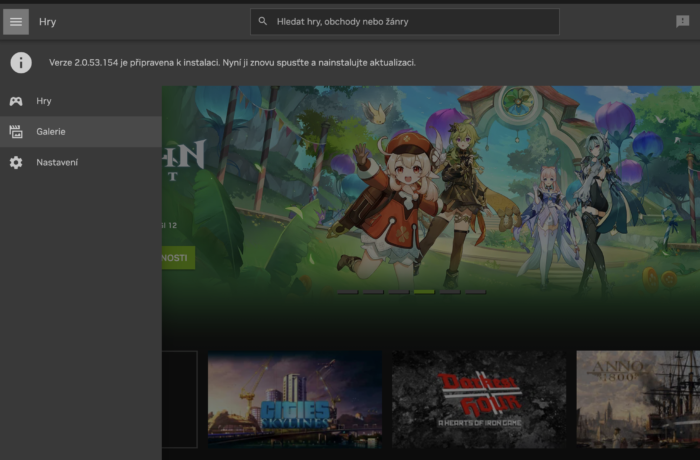
There are shown all screenshots which you taken in GeForce Now. And if you click on details of any screenshot then you could see them in big picture.
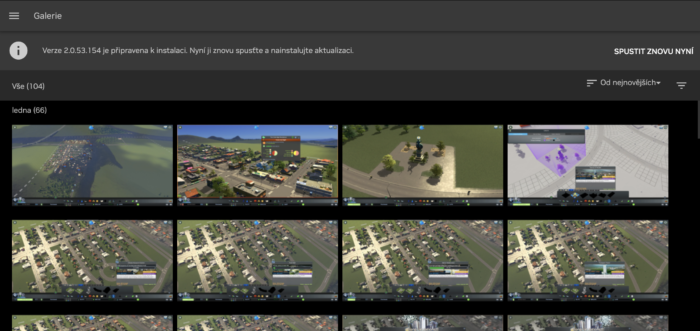
And if you click on folder on right top row you should see where are your screenshots saved in your device. So you should copy them and use them how you like…
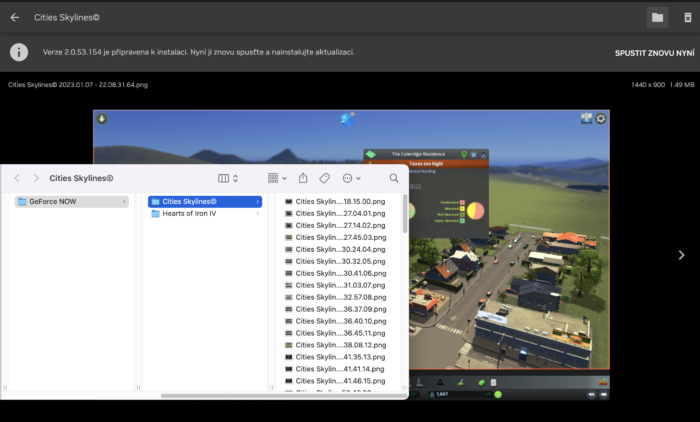
… in my case if I go higher in folders then I end in videos folders on my MacBook. Maybe you will have this screenshot in same folder. Maybe you should have screenshot in Documents folder or in folder with installation of GeForce Now. For the first try is better use GeForce Now app then you’ll remember.
If you want to know more about save folders in Cities Skylines, try our article on the following link about City Skylines saves. In case you are interested in mod folders, try the following article about saving mods.