After our successful article how make more money in Cities Skylines, we present you a detailed article about taxes. Thanks to the complexity of the topic, we think that it should be covered properly and explain some difficult parts in details.
🏗️ If you search article for Cities Skylines 2 then you should look on our article about taxes in Cities Skylines 2 🏙️
How to work with taxes in Cities Skylines?
To set up taxes, your city must get a “Tiny Town” goal which can be between 360 and 1500 citizens depending on the map. In the picture presented below, you can see how the taxes popup looks like. There are also seen sliders with which you can set up the final rate.

Personally, I don’t look at this slider that often because it is more beneficial to look at a place called “final budget”. If I’m in positive numbers, I don’t think about income because all things work well…
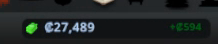
… and it also means that my people are not upset with me because of the taxes. Why to make the taxes go lower then? On the other hand, however, if my income is negative, I want to increase taxes as soon as possible. Remember that when your people do have problems with taxes, this particular icon pops up.

The solution to this problem is obvious – you can fix it by reducing taxes. Maximum taxation is changed by the level of buildings. By default, you can have 14% which does not cause problems. However, when your buildings grow the allowed maximum of % goes down.

What are maximum taxes in Cities Skylines?
Maximum taxes which you could setup are 25%.
But the maximum taxes which your citizens accept in the long term are 14%.
Optimal tax rate is 9%.
As I mentioned above, every level of building cause 1% less on acceptance.
How to use taxes in different phases of the game?
In the early phase of Cities Skylines, you want to maximalize taxes.
This is because you need money to expand your city. So let’s set up taxes on 14% when you can and make some money for your city. Without money, you cannot expand.
In the middle phase (when you have enough money and people will have problems), reduce taxes.
After some upgrades, you will see an icon with a high taxation rate. Reduce taxes down to 9%. It is well enough to get money and still, you have space to increase taxes in case you have problems. This is the right phase where you want to be with your city. If you are not profitable at 9%, there are probably problems with flow.
In the late game (when you will have endless money), you can lower taxes to 2%.
If you have enough money and you don’t want to make big investments like a new city centre, for example, you can lower taxes to a minimum to just cover your expenses and still get enough money.
If you are ind debt in Cities Skylines then you could increase taxes temporary to 25%.
Remember this is only temporary solution your citizens will be upset about high taxes. So is better to solve problems with debt in more “standardy” ways. And yes of course is better to not be in debt in Cities Skylines.
District settings in connection with taxes
When you build districts you will see that there is a “taxation” tab. In this tab, you can change taxes which are in a specific district. It means that you can have 10% taxes in all parts of your city (general settings).
However, in new districts which are freshly built, they don’t have levels of buildings so should pay more taxes. So you should raise taxes until the new building wont level up.
Tax raise policies:
- ⬆️ Tax Raise for Low-Density Residential >> Increases tax rate by 2%
- ⬆️ Tax Raise for High-Density Residential >> Increases tax rate by 2%
- ⬆️ Tax Raise for Low-Density Commercial >> Increases tax rate by 2%
- ⬆️ Tax Raise for High-Density Commercial >> Increases tax rate by 2%
- ⬆️ Tax Raise for Offices >> Increases tax rate by 2%
Tax relief policies:
- ⬇️ Tax Relief for Low-Density Residential >> Lowers tax rate by 2%
- ⬇️ Tax Relief for High-Density Residential >> Lowers tax rate by 2%
- ⬇️ Tax Relief for Low-Density Commercial >> Lowers tax rate by 2%
- ⬇️ Tax Relief for High-Density Commercial >> Lowers tax rate by 2%
- ⬇️ Tax Relief for Offices >> Lowers tax rate by 2% for offices.
Financial district DLC
A new DLC came to Cities Skylines in 4Q2022, the so-called Financial district. If you build Stock Exchange or International Trade Building, this district will get a 2-6% taxation bonus for buildings inside. Nevertheless, it will depend on the level and of course, the happiness of the inhabitants will get lower.