Every city planner in Cities Skylines starts with a “grid” with 90° and every mining town looks like this at the start. Nevertheless, in case you want to build “curve roads”, you are at the right place! This super quick guide should provide everything you need.
🏗️ If you search article for Cities Skylines 2 then you should look on our article how to make curved roads in Cities Skylines 2. 🏙️
Quick step by step:
- Open road buildings tab.
- Select “curve mode” in roads builder.
- Select “start” of a curve.
- Select “center” of the curve.
- Select “target of the curve.
Selecting “curve mode” in roads builder
This mode can be found when you open road building. In default you need to change from “straight mode” to “curve mode” by clicking on the icon (as presented below):
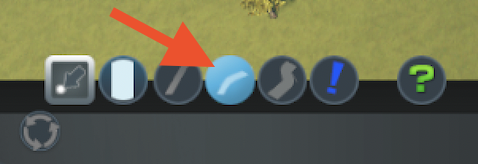
Select “start” of a curve
The process of building works in two steps. First is to select the direction of the start of your road…

Select “center” of the curve
… and the second step is to create the curve itself. As you can see, you still have some guiding lines which will help you build “smooth” curves.

Select “target” of the curve
Of course, you can build another curve road from other curve roads as in the images below. The best thing about it is that you can build unusual and more “realistic” residential zones…

More tips for roads in Cities Skylines
Best traffic mods with 6 mods which you need to try
How to build curved roads to create more realistic Cities
Tips how to build raised roads in Cities Skylines to create bridges
About noise pollution and how upgrade current roads in Cities Skylines
Advanced guide for easy building roundabouts and pedestrian overpasses
Why you need use priority roads and how change direction of one-way roads
And the best one is big guide about parking lots in Cities Skylines
Problems of building curves in Cities Skylines
… however, such curves had one big problem which developers of Cities Skylines completely missed. Zones do not relate to each other in this mode and between buildings which are built in the curve is a lot of space.
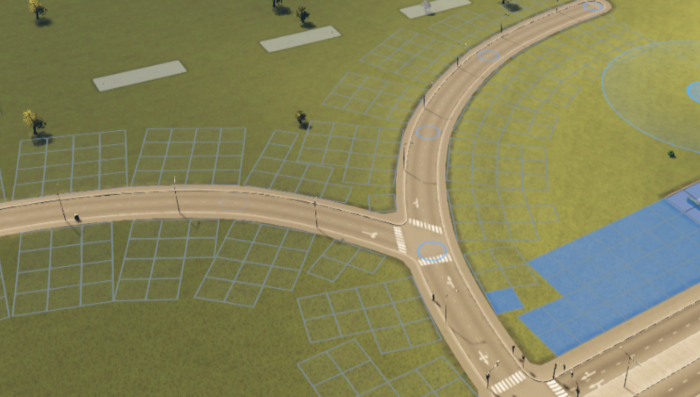
I would much prefer that the “grid” somehow adapted to these buildings and create plots that relate to each other in some way. It would definitely look better.