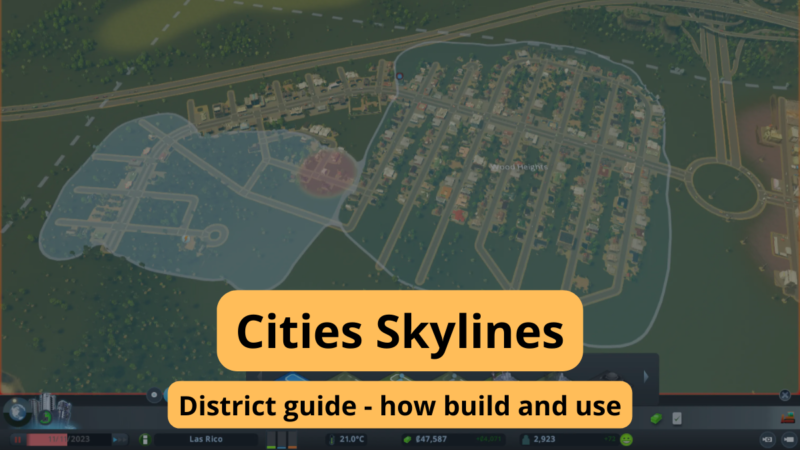Districts are a great way to distinguish parts of your city. Some districts have specialization which determines what you could do / build inside. They have their policies, so different settings can be made for each district based on location or your needs. Let’s not wait any longer and take a look at how to set up your new neighbourhood.
Why use districts in Cities Skylines?
Districts can help organize your city. The first thing to do with them is to set up policies in your districts. This will affect the properties of your city. A great policy can be Parks and Recreation which increase the land value of your district and also increase the budget for parks.
Another great policy can be Water Usage which reduces water consumption in your city. What I personally like is Free Public Transport. This type of policy won’t make me any money, but more citizens will use. This may lead to less traffic (and that is good for the city).
How to create districts in Cities Skylines?
First, you must open the Districts painter tool. This tool is between the zones builder and the electricity tab. Theoretically, this part is not that important, the game could be pushed further in this direction. But maybe we’ll see it in Cities Skylines 2.
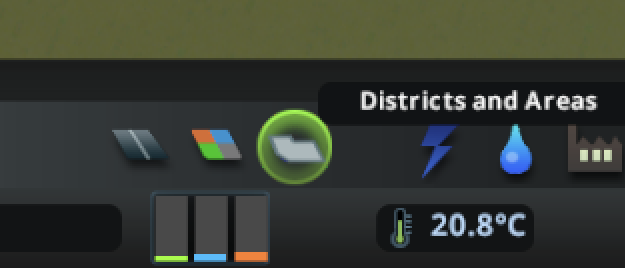
After you open the District painter tool, you should set up the size of the “brush”. It depends on how big a district or articulate town you have. I use a “middle” brush when I make new districts…

… after selecting brush size, you can select type of district. For basic use, you will need a “paint district” that paints regular districts.

After selecting the icon, click on the map. Move your mouse while it stays in click and paint a new district. The good thing is that the districts you create are naturally trying to attach to big roads. These can make borders of your districts. Don’t worry though, this feature isn’t coercive and you can simply draw wherever you want.

When you create a new district, name for the district pops up. If you want to see stats of the district, just click on it. The most important information for me is the average level of zoned buildings, which shows how complex the houses in the neighborhood are…
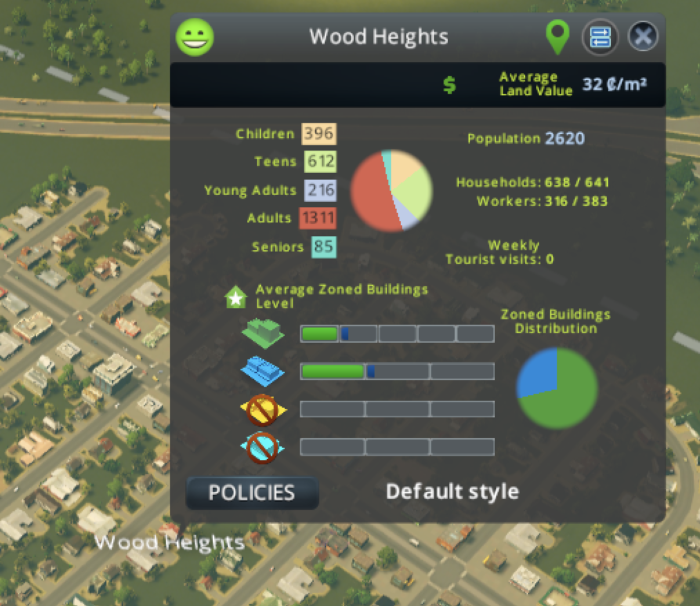
… the second important piece of information is the average land value, which shows how successful you are in expanding your city.
Districts affects land value Is important to focus on the land value because some districts policies could affect it. According to that, be careful when setting policies in your districts.What types of district are in Cities Skylines?
There are many types of districts and a lot of them are added by DLCs. In the first view, districts are defined by DLCs that affect what you can build and how should be things calculated. There are 6 basic types of districts defined by DLCs:
- Basic
- Park Areas
- Industry Areas
- Campus Areas
- Airport Areas
- Pedestrian Areas

These districts are followed by “specialized” districts. Witch these, you can setup certain properties of your town. The first is the industry specialization, where you can determine what industry must be built in the industry (orange zones).
Or there is the resident specialization, where you can set up Self-Sufficient Buildings that look different from traditional resident buildings. Or if you have DLC Plazas and Promenades, you can select so-called Residential Wall-To-Wall Buildings that look different from normal resident buildings.