In Cities Skylines, there are three bars on the main game panel that have three colors > green, blue and yellow < these bars signalize what type of zone you need to build.
These bars can be found in all versions of the game and it doesn’t matter what device you play on. As I said, these bars show what zones need to be built. In short:
- If Green is higher than the other bars, you must build residential zones.
- If Blue is higher, you must build commercial zones.
- If Orange is higher, you must build industrial zones or office zones.
There are few screenshots of my last city “las rico” I played when I was writing articles for StrateGGames. As you can see, I always comment the screenshot and describe what to do next…

After three bars (you can see above), I widened the main route of my city. I built new commercial zones and around them more residential zones.
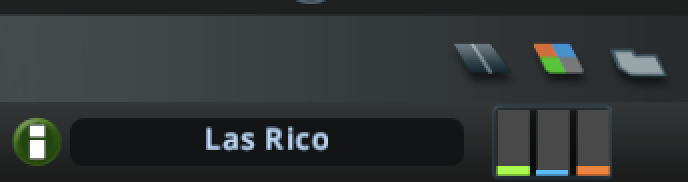
After I built residential zones to boost the city’s population, the Orange column grew. Now I must build some industrial zones…
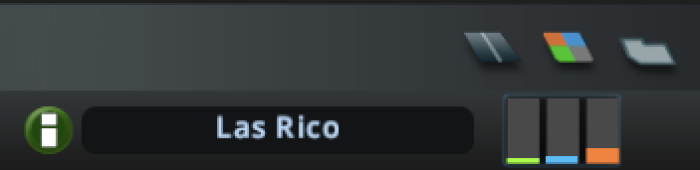
…in the examples above, I’ve described how to work with demand bars in Cities Skylines and what zones you need to build. If you want to know more about your citizens’ needs, you can check the details of buildings (if you hover to these levels).

If you are interested in Cities Skylines and its basics, try other articles: 10 biggest cities in Cities Skylines, Cities Skylines subscription