After our articles about elevating roads, upgrading roads and building curve roads, I present you an article about one-way roads and how to change their directions. Let’s move to the essentials quickly and start with building one-way roads.
If you search article for Cities Skylines 2 then you should look on our article how to change road direction in CS2.
How to change one-way directions?
As promised, I’ll start with how to change the direction of a one-way road. Same as I’ve written in the article about upgrading roads, you must select “upgrade mode” of building roads…

… and there is one rule. If you select another type of road than which you have built and click with left click then you will upgrade the road.
But if you click with right click on your mouse, then you will change the direction of the one-way road. In the image bellow, you can see that I changed the middle segment of the road and so some new “T-icons” appeared…

… these “T-icons” signalize that you have not properly connected this one-way road. You can have problems with traffic because cars cannot cross in this particular section. For this reason, it is necessary to change all sections of the one-way road to match it.
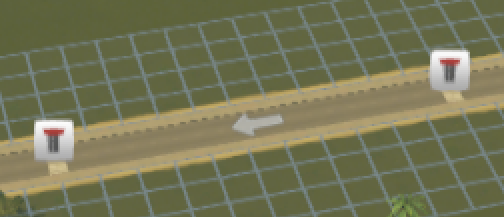
Where to build one-way roads?
One-way roads in Cities Skylines have a large arrow above them to indicate the direction of traffic, and are built like other roads. Direction is “selected by” starting point from which you start. The arrows will always point to the target.

In case you know there won’t be much traffic, it is good to use one-way roads to optimize traffic in resident zones. From my perspective, one-way roads are much better parking options and they simply look good.

As in residential zones, one-way roads could be great for the industrial zone to increase truck flow. I usually use a one highway exit for approach zones and use the one-way four or six lanes for high “bandwidth”. And I don’t have an exit at the exit point, just a connection to the highway.
This is not the best when you have heavy internal traffic because cars have to take the highway to other city districts. But it depends on how you create the levels.
More tips for roads in Cities Skylines
Best traffic mods with 6 mods which you need to try
How to build curved roads to create more realistic Cities
Tips how to build raised roads in Cities Skylines to create bridges
About noise pollution and how upgrade current roads in Cities Skylines
Advanced guide for easy building roundabouts and pedestrian overpasses
Why you need use priority roads and how change direction of one-way roads
And the best one is big guide about parking lots in Cities Skylines