Another day and another tip for building roads in Cities Skylines. Today we will look at how to build roundabouts in Cities Skylines once they can be a great solution for low-traffic interchanges that are more effective than traffic lights…
… there is a manual way to build a roundabout. However, what I love much more is creating roundabouts with mods. In this article, you can find both ways.
If you search for Cities Skylines 2 then you should use my new guide how to build roundabouts in CS2.
Roundabout manually
The first way you can take is by creating roundabouts manually. First I start with a dirt road that I make a big X with. With this X and curved roads, you can create effective roundabouts. We will now provide you with a step-by-step guide.

After making X with the previously mentioned dirt road, you should switch to one-way roads and with curves you should make a roundabout. As you can see, my roundabout is not as beautiful at first glance as it will be later in the article.

When you delete dirt roads and connect to other roads, you may notice that this roundabout is quite deformed. It doesn’t matter now. This way works well and the results will be just fine.

Roundabout with mods
The second (smoother) way is to create roundabouts with mods. My secret is that I use Roundabout Builder from Steam Workshop which creates truly smooth roundabouts. All you need to do is to start with the interchange you want to replace…

I would recommend building an interchange somewhere here.
… then open the mod settings just like the other mod settings, where you can set the radius and type of road you want to build the roundabout from. After that you should see how much this roundabout will cost. If you click next, the roundabout will be built.

After this, you will have a clear and smooth roundabout. It is connected to other roads and works well.

For myself, I can recommend using the mods because roundabouts look just beautiful with them. This process works for smaller roundabouts as well as larger ones. If you have a big interchange which you want to replace, then mods are definitely a good way to optimize your traffic.
In the image below, you can see a large roundabout created by the mod. As you can see, it connects the junctions of 4 big roads such as the main road from the residential zone, main industrial zone and highway. It works well, but as usual it could be better.
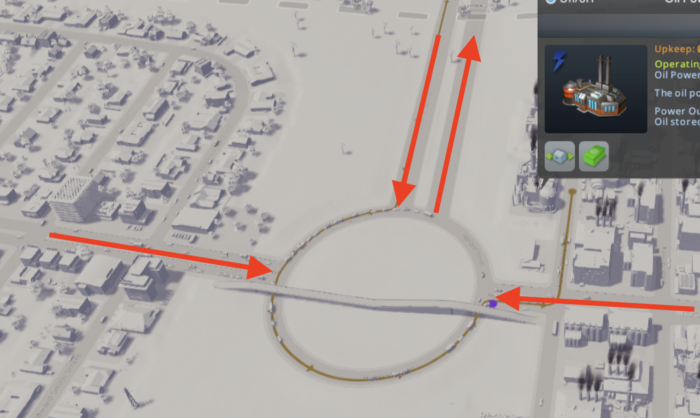
More tips for roads in Cities Skylines
Best traffic mods with 6 mods which you need to try
How to build curved roads to create more realistic Cities
Tips how to build raised roads in Cities Skylines to create bridges
About noise pollution and how upgrade current roads in Cities Skylines
Advanced guide for easy building roundabouts and pedestrian overpasses
Why you need use priority roads and how change direction of one-way roads
And the best one is big guide about parking lots in Cities Skylines