Bridges in Cities Skylines can help you to optimize your traffic in town. Bridges are good for crossing rivers, other roads like highways or central lines of your layouts. And to build them you need know how to raise roads. And simply put, you’re gonna run into them sooner or later so why don’t we take a look at it right now.
How to elevate roads in Cities Skylines?
For elevating roads in Cities Skylines you must use page up or page down on your keyboard while you are trying to build roads. On MacBook, you can use fn + arrow up or fn + arrow down. If it is all successful then you should see something like this:
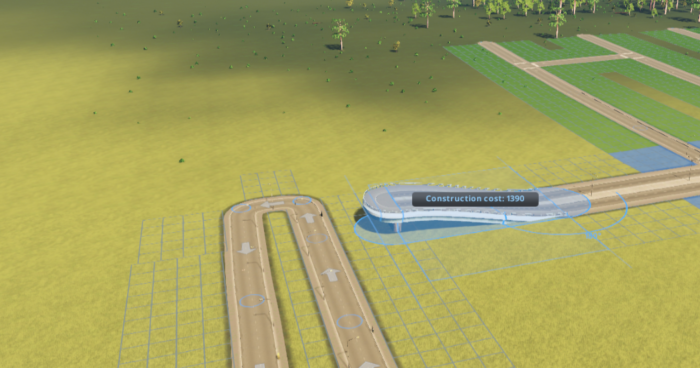
Building raised roads will cost you more money so in the early phases of the game do not overbuild them. You can potentially use them for crossing highways but with more building bridges you should have until you have enough money.
How to get money in Cities Skylines? Taxes from happy citizens, properly settings of services, reaching milestones and effectivity are some ways how to get more money. And these will be useful for the construction of raised roads. See how to make more money in Cities Skylines.The maximum height is 5 steps if you go page up. Unfortunately, you can’t build any zones under the bridge, so if you want to bridge the residential zones, the buildings will be demolished. However, other special buildings such as landfills, fire stations or schools can be bridged depending on their height.

If you don’t go up and you use page down, you can build roads underground. If you use the default highest steps there are three plane options in depth so you can make interchanges in the underground.

Overall, by combining raised and underground roads, you can build complex and sophisticated intersections thanks to which you can manage traffic in your city…
Not enough goods to sell problems It may happen that you have a problem with the delivery of goods and encounter the problem of “not enough goods to sell”. Remember that you need to have the smoothest transport possible. More ways to solve the not enough goods to sell problem.… also you should build overpasses in similar way to connect districts or parts of your city which aren’t connected. Your people will walk if you build a nice bridge to shorten their journey and they won’t have to drive.
Where should I use elevating roads in Cities Skylines?
Elevated roads in Cities Skylines are great for optimalization of your highway and large interchanges. You should not have enough space on “one layer” so you should use multiple elevations. What I prefer, for example, is to build elevated highways with a noise barrier to minimize noise. Because then I can run normal roads under the highway and not have to deal with many tunnels in the city. Underground roads are also a good alternative.
More tips for roads in Cities Skylines
Best traffic mods with 6 mods which you need to try
How to build curved roads to create more realistic Cities
Tips how to build raised roads in Cities Skylines to create bridges
About noise pollution and how upgrade current roads in Cities Skylines
Advanced guide for easy building roundabouts and pedestrian overpasses
Why you need use priority roads and how change direction of one-way roads
And the best one is big guide about parking lots in Cities Skylines
Elevation step could make difference
Among road settings tools through the first icon you can set up the “elevation step”. This elevation determines how big the step of elevation is.
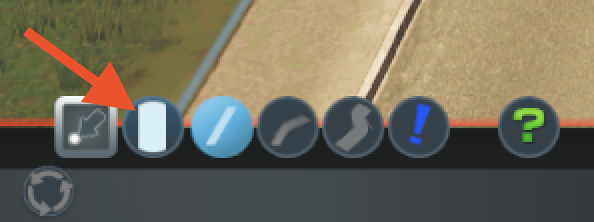
In the picture presented below, you can see the difference between the biggest possible step vs a middle step. The first one doesn’t fit above the highway in the image. So working properly with this allows you to use bridges creatively.

If you have a keyboard with a “classic” layout, the page up or page down are in the middle part of your keyboard above the arrows.

If you don’t have page up or page down buttons, you should open settings and map keywords. For me, I’ve mapped these buttons to another keyboard for playing on my MacBook. So in the screenshot above these keys are changed.
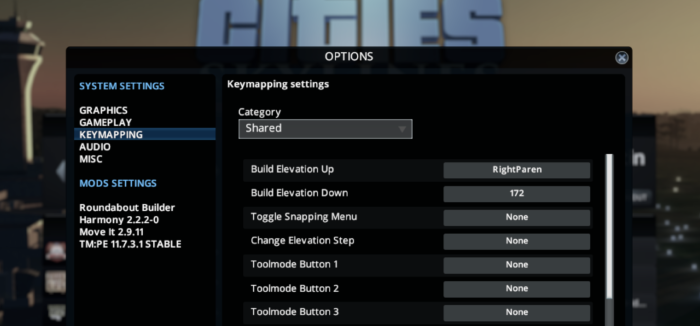
To change these settings in Cities Skylines you must:
- Open Options
- Open Keymapping
- Select category “shared”
- On the top are
Build Elevation UPandBuild Elevation DOWN
How will work elevating roads in Cities Skylines 2?
Because Cities Skylines 2 will come in some months it could be good question how this works here. From one of first developer diary we should see in road tools that there will be visible Elevation settings. So we should setup elevation of roads easy than in Cities Skylines.

Also in new Cities Skylines 2 will be possible to build elevated road on elevated road which now isn’t possible in Cities Skylines 1. So you will be able to build a kingdom of elevated roads. I don’t know where I use that but it will be funny.
