Cities Skylines have a big community of players and modders. For traffic optimization or better traffic flows, there are some traffic mods which can help you. If you need such moods, this article is just for you! Enjoys our list of the best traffic mods in Cities Skylines.
Before you start with traffic mods
At the very beginning, you can use “vanilla” tools which are built into the game. They allow you to toggle traffic lights or stop signs and can be found inside “info views” in the left top corner…
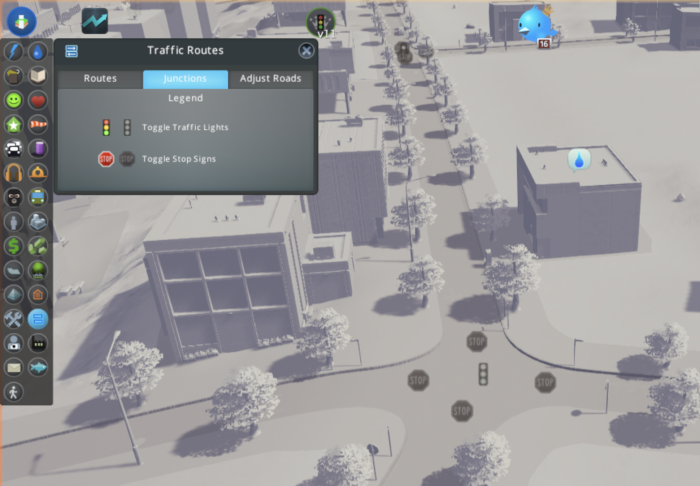
… this could be a very good start for you and the initial optimization of your traffic. I used this to remove traffic lights from interchanges where could be just “stop” signs.
Traffic Manager: President edition
My favourite traffic mod for Cities Skylines which I personally recommend to start with is the Traffic Manager. It will make a big difference for your gameplay if you decide to install it today.
With this mode, you can change the maximum speed and build a “highway” from one-way roads. Through this mod, I can decide to use one-way routes with a 100 km/h (62 mph) maximum speed in case I haven’t discovered a highway yet. It can be seen below.

The second usable part of the mod is the custom settings of arrows in crossing. In the image below, you can see that I optimized my interchange so nothing crossed and the traffic could flow without stopping.

Simply put, with this mode you can set up more rules on your roads. You can remove crossings or you can ban parking on a specific part of roads. There is also a complex tool which allows you to set up a traffic lights timer or to create sequences, however, this is super complex…
Intersection Marking Tool
This mode is mostly hyped on Cities Skylines TikTok and is favoured in the builder’s community. It is because, with this mod, you can create super detailed interchanges. For me, it is quite complex and I personally don’t use it. However, if you are an experienced player and like challenges, you must test this mode.

Network Multitool
The third mode is Network Multitool which allows you to optimize your roads. The are a lot of functions which are complex and could help you build more smoothly functioning and faster networks.
Functions of Network Multitool:
- Adding and removing traffic nodes
- Connecting or splitting traffic nodes
- Unlocking segment mode and locking position so the roads are not removed
- Arranging roads into circle or line mode
- Optimizing slope of roads
- Building parallel roads
- Creating highway exits and connecting roads automatically
In the image above you can see one of the functions. There I have a slope of 19% between a roundabout and the priority road which doesn’t look good…

… after optimization, you can see that the mining network at this point is more smooth and looks much better than in the image above.

I have experience with just some parts of this mode and I’ve been discovering new functions. I would personally recommend trying this mode after Traffic Manager: President edition which I mentioned above.
Roundabout Builder
Roundabout builder is the best mode for building roundabouts in Cities Skylines. You can set up how big will your new roundabout be and which type of road will be built. All you need is to click on an interchange where you want to build your roundabout…

… and after approving and building you can see a perfect roundabout in which are connected all roads which were connected to the old interchange and all roads which were near the new roundabout.

Crossings
Long roads without crossing could be a nightmare if you focus on the flow of pedestrians. In this case, you may think of building a pedestrian bridge. However, with this specific mode, you can not only insert a crossing with traffic lights but also improve the flow of the traffic itself.

More tips for roads in Cities Skylines
Best traffic mods with 6 mods which you need to try
How to build curved roads to create more realistic Cities
Tips how to build raised roads in Cities Skylines to create bridges
About noise pollution and how upgrade current roads in Cities Skylines
Advanced guide for easy building roundabouts and pedestrian overpasses
Why you need use priority roads and how change direction of one-way roads
And the best one is big guide about parking lots in Cities Skylines
Move it
Move it is one of the most downloaded mods in Cities Skylines. This mode isn’t focused on traffic but rather on changing places of buildings or roads after you build them. For you, this mode should be a must in case you build a complex town with a lot of custom things.
